

歡迎參與討論機甲的精神技能和攻擊技能的設計方案 Welcome to discuss the design of mental skills and attack skills of mecha 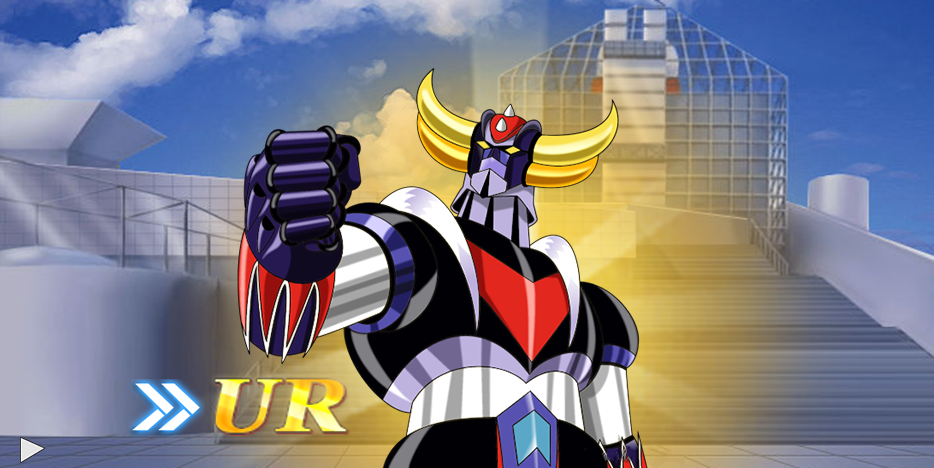

Hello everyone, this is a preliminary explanation of the principles and process of DIY gameplay.
The game itself is purely an online battle royale wargame. However, during the design process, we found that if the development tools were open to players, could they make a better wargame than we did? So we had the bold idea of embedding an editor into the game, allowing players to experience the fun we had during the development process.
First of all, once you reach level 36, you will be able to access the “Editor" in the main screen! Here you can see the list of games edited by other players and like them.
![SYIAO43307OC]2{5ENWZ@MD](http://www.leiqigame.com/wp-content/uploads/SYIAO43307OC25ENWZ@MD-1024x575.png)
I. Character editing
Go to the editing screen on the left. You can start editing your character, or you can start editing the level. When you are ready, on the right you can edit your game name and promo image and submit it for approval.
![[8HP]YZH7V`D7]PZ$Y))3AU](http://www.leiqigame.com/wp-content/uploads/8HPYZH7VD7PZY3AU-1024x570.png)
Editing characters; characters can be edited in two ways, one for 3D characters and one for 2D characters.

You can’t modify the 3D model, but you can give the character a name, redraw (which requires some art skills) decals and avatars, and original artwork.
![~SRC8%PU{]N~Y}HD%}D_00E](http://www.leiqigame.com/wp-content/uploads/SRC8PUNYHDD_00E-1024x576.png)
The second is the 2D method, which completely replaces the appearance and animation of the entire character, requiring a frame-by-frame animation of the character to be drawn and combined into a texture.
It total of 6 animations are needed for a character: attack, skill, move, stand, dodge and strike, and movement. Plus avatars and original artwork.
Let’s take standing as an example.
The stand up animation requires 4 frames of artwork to make up the whole movement. After making a total of 4 frames (4 frames of 128*128), stitch them together in a sequence from right to right, top to bottom, to form a whole 256*256 picture, this sequence will also be the frame animation sequence of the animation. Note that you must save the PNG format with transparent channels for the program to recognise it.
![RSN9SBEA4QD4@0I0]4V{~UT](http://www.leiqigame.com/wp-content/uploads/RSN9SBEA4QD4@0I04VUT-1024x574.png)

Once you have created your design, store it in your space, on your cloud album, and find the URL link to the image and enter the link URL in the edit window. Then let you save all your animations after you have designed them. This way you can see the characters you’ve designed and check that they play smoothly, etc. The saved characters will be in your library, waiting for you to use them in the edit level.
Remember, when you create a character, choose the character’s side (enemy or side) and select LV, the higher the LV, the stronger the ability and attribute.

Finally, here is a link to the URL of the character created in this example for you to try.
大家好,本期为大家初步讲解一下DIY玩法的原理与流程。
游戏本身一款純粹的在線對戰戰棋玩法遊戲。不過我們在設計的過程中發現,開發工具如果對玩家開放,玩家是不是可以製作出比我們更優秀的戰棋玩法呢?於是我們有了大膽的想法,把編輯器嵌入到遊戲中,讓玩家來體驗我們在開發過程中的樂趣。
首先,玩家達到36級後,在主界面可以進入“編輯器”玩法!在這裡您可以看到其他玩家編輯的遊戲列表,可以為他點讚。
![SYIAO43307OC]2{5ENWZ@MD](http://www.leiqigame.com/wp-content/uploads/SYIAO43307OC25ENWZ@MD-1024x575.png)
一、角色的編輯
左邊進入編輯界面。您可以開始編輯角色,也可以開始編輯關卡。當你準備好一切之後,在右邊就可以編輯你的遊戲名和宣傳圖,提交審核了。
![[8HP]YZH7V`D7]PZ$Y))3AU](http://www.leiqigame.com/wp-content/uploads/8HPYZH7VD7PZY3AU-1024x570.png)
編輯角色;角色的編輯可以有兩種,分別對應 3D角色和 2D角色的方式。

第一種是3D的方式比較簡單,你無法修改3D模型,不過你可以給角色其名,重新繪畫(需要一定美術基礎)貼圖和頭像、原畫。
![~SRC8%PU{]N~Y}HD%}D_00E](http://www.leiqigame.com/wp-content/uploads/SRC8PUNYHDD_00E-1024x576.png)
第二種是2D的方式,他可以完全替代整個角色的外觀和動畫,需要繪製 角色的 逐幀動畫,並且合併為貼圖顯示出來。
一個角色所有動畫總共需要6個,分別是攻擊、技能、大招、站立、閃避與受擊、移動。再加上頭像和原畫圖。
我們以站立為例:
站立動畫需要4幀的圖畫來組成整個動態。圖元畫需要在128*128點數內做,總共做好4幀(4張128*128圖)後,將其按從做到右從上到下的順序拼接為一張整的256*256的貼圖,這順序也將是動畫播放的幀動畫順序。注意一定要保存帶透明通道的PNG格式,程式才能識別
![RSN9SBEA4QD4@0I0]4V{~UT](http://www.leiqigame.com/wp-content/uploads/RSN9SBEA4QD4@0I04VUT-1024x574.png)

當你設計好之後,存放於你的空間、云相冊之上,並找到圖像的URL鏈接,在編輯窗口中輸入鏈接URL地址。再讓你設計好所有動畫後保存。這樣你就可以看到你所設計的角色,並且可以檢驗他們的動畫播放是否流暢等問題。 保存下來的角色會在你的庫中,等待妳在編輯關卡中使用。
記住,創建時,要選擇角色的陣營(是敵方還是我方角色)、並且選擇LV,LV越高,代表能力、屬性越強。

最後,附上本期範例製作的角色URL鏈接給各位嘗試: